Add, clone or remove solar modules
Learn how to add, clone or remove solar modules from the solar module database in Virto.CAD.
There are options to “Add new”, “Add clone” or “Remove” modules from the database.
Create a new solar module
- Click on Add new option

- A pop up window will appear where you should enter Brand name for new module - and click OK

- Enter module’s parameters to the newly created row in the database table – and click OK to save changes
Clone a solar module
If you wish to have a module with similar characteristics as a Standard module you can clone it and then edit its properties. For that:
- Select the module you wish to clone in the database table – click on it
- Click on Add clone option

- A pop up window will appear where you should enter Brand name for new module - and click OK

- Edit module’s parameters in the created row in the database table – and click OK to save changes.
Remove a solar module
To remove module from the database:
- Select the module you wish to delete from the database table – click on it
- Click on Remove option
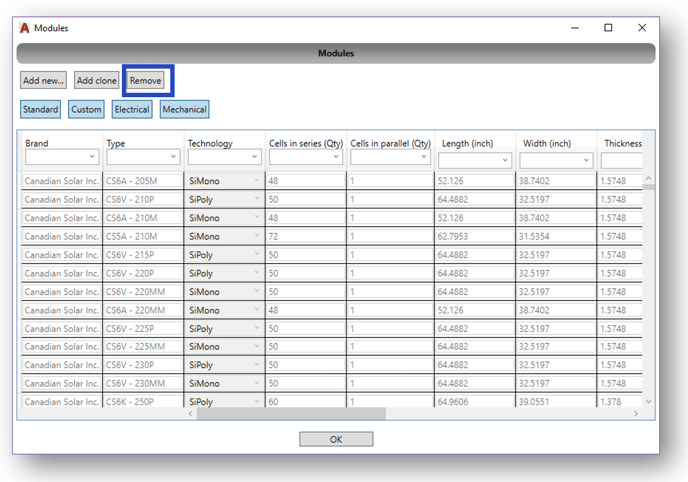
- The Standard modules can be deleted but cannot be edited.
Video Tutorial
PDF Tutorial