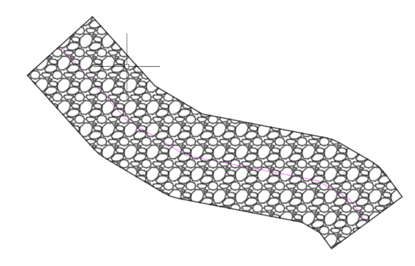Set up roads
Learn how to add roads into your project.
With Virto.CAD you can add existing or proposed roads to your project.
To do this:
- Select the "Cable & Civil" option in the string mapping section.
- In the newly opened ribbon you will see 2 different options for roads. You can choose to draw one or convert an existing polyline into a road.


- To draw a road, press the “draw road” option and a popup window will appear.
- Now you can specify the road you want to draw by entering the width and the type of road.
- Now press OK and specify the starting point. As you select the next points you will see that a road will be drawn with the specifications you have just entered.


-
In the command line you can also choose to add arcs to your roads.

- To convert a polyline into a road, press “convert polyline to road".
- The same popup will appear and again and you can specify the road parameters. After doing this, simply select the polyline you want to convert and the road will be created.