Count selection
Learn how to do a quick count of modules and KWp in the project.
It is also possible to do a quick count of modules and KWp on the project.
Simply select the “Count Selection” option in the extra section.
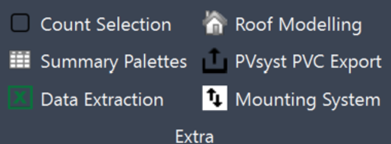
Now simply select the area which you want to count and after pressing enter there will be an indication above the command line with the amount of modules, racks and KWp in that selection.
Afterwards you can continue to add more to that selection and it will be added up.

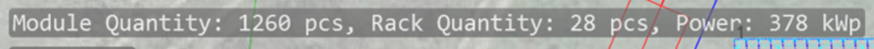
Video Tutorial