Learn more about the summary palette overview in your ground mount project.
The summary palette gives an overview of your project. Here you will find all the necessary data regarding the amount and specifications of modules, racks and inverters.
To open the summary palette navigate to the extra section and press the “Summary Palettes” option. This will open a popup.
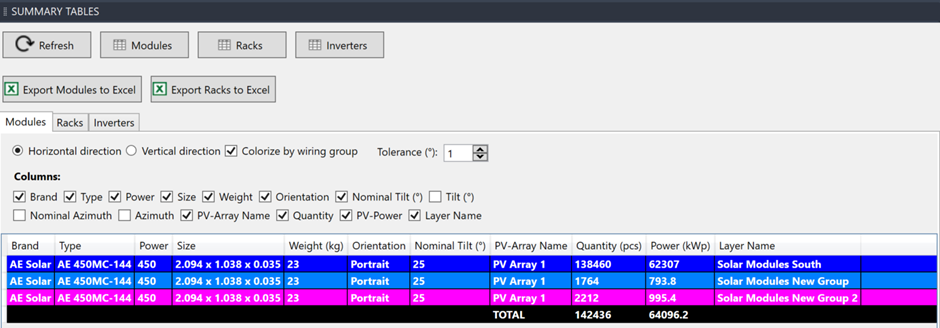
You can place this result as a table on your project as seen at the top and you can also export the result to an excel file.
Then we have a few options for the table at the bottom of this window. You can set different columns horizontally or vertically, colorize per group and you can increase the tolerance for the tilt angle.
Now you can specify which of the categories should be visible here by checking or unchecking the options in the columns section.
Video Tutorial Overview
- Count selection
- Summary palettes
