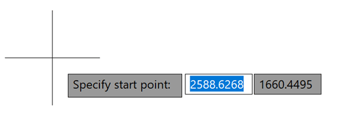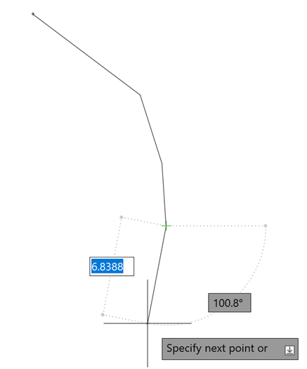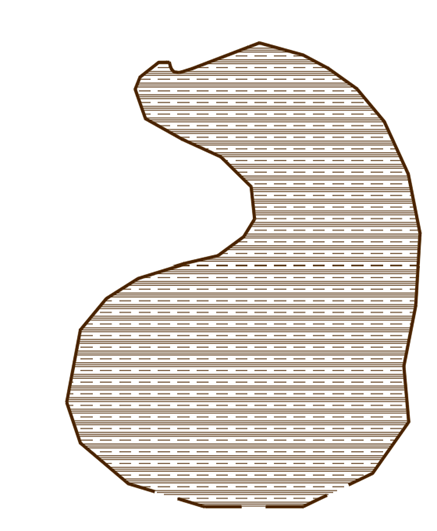Set up removal areas
Learn how to set up removal areas.
With Virto.CAD you can specify certain areas in which loam or vegetation needs to be removed.
To do this select cable & civil in the string mapping section. This will open a new ribbon in which you can see the loam and vegetation removal options.
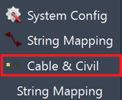
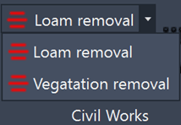
Select the option you want to use and specify the starting point, now add more points until the desired area has been reached. Press enter to close the area and a hatch will be created.