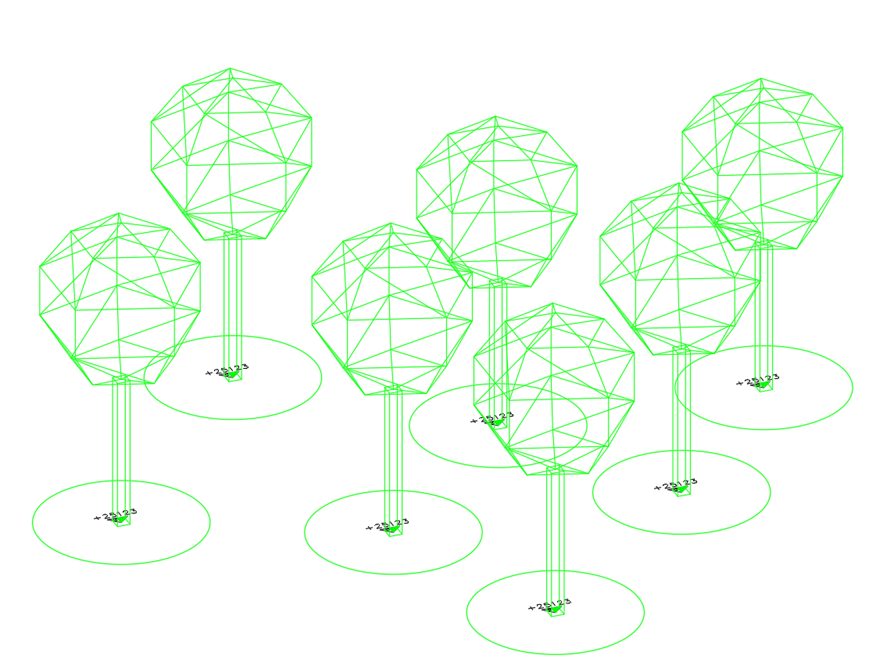Set up trees
Learn how to add trees to your ground-mount project.
There are multiple tree options to add into your project in Virto.CAD.
- Open "Cable & Civil" in the String Mapping section.

- Next, you'll receive an overview with options to create an area with a hatch.
- You can choose to indicate existing trees, proposed trees and a few other options.

- Select the option you need.
- You can now select your starting point and add points until the desired area shape has been reached.
- Now press enter to close and the hatch will be generated in that area.

Generate a 3D model of trees
- Navigate to the 3D modelling section and press the tree option.
- Next, specify the starting point and the radius of the tree.
- After entering the required radius and placing on or more trees,press enter.
- Next, a pop-up window opens. Specify the length and width of the trunk and the width of the top. his will then also give you the total length of your tree.

-
After entering the specifications, press OK.
-
This will generate a 3D model of your tree.