Edit module layout
Learn how to edit your module layout.
After generating a layout on your rooftop there are still options to modify.
You can delete modules by selecting the delete options and then the modules you would like to remove. Press enter to finalize the selection and remove modules.
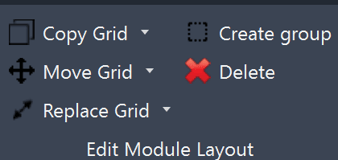
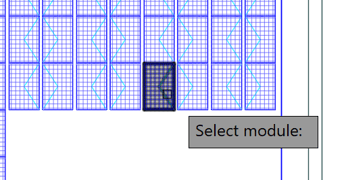
Then there is also the option to add more modules to the current system by copying. Select the "Copy" or "Copy grid" option and choose which modules you would like to copy. Now press enter and select a base point.
The difference between the two options is very simple:
- Copy: This option allows you to place modules anywhere you would like without any constraints.

- Copy grid: This option allows you to place modules within the same system specifications, so it will maintain the same row pitch and inter row distances.

The same applies for the "Move" and "Move grid" options.
There are also options to replace a few or all modules within the system.
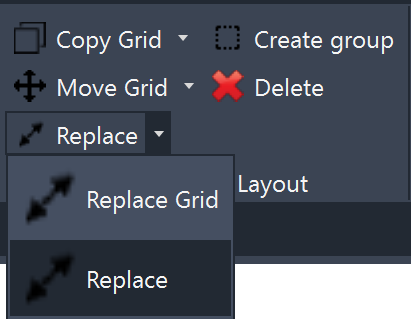
- Replace: This option lets you replace the modules in your project with modules of the same size. This way all row pitch and inter row distances maintain the same.
- Replace grid: With this option allows you to replace modules with modules that are a different size. They will be placed in the same position but in this case the distances between modules change.
Finally the "create group" option is used to split the project into different groups which can be usefull for the electrical configuration.