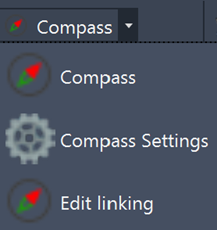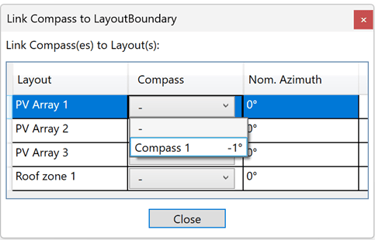Layout boundary rooftop
Learn more about layout boundaries on a rooftop.
Before placing our PV layout we need to create a layout boundary. This boundary will be the zone in which panels can be placed.
There are a few options for creating this boundary:
-
Create new: With this option you can create a polyline manually that will become a layout boundary.
-
Convert polyline: With this option you can select an existing polyline (edge zone) to turn it into a layout boundary.
-
Auto layout: This option allows you to select a roof surface and it will automatically create the boundary on this surface.
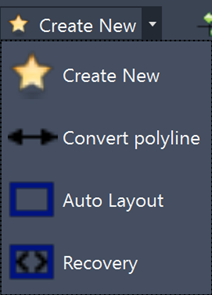
When creating a layout boundary a leader will be attached with the PV array name. This name can easily be changed to your preference by double clicking the text. This leader can also be moved to the preferred position.
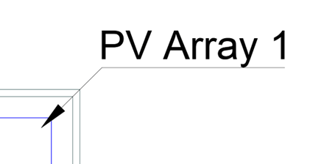
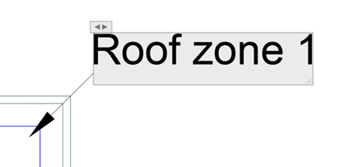
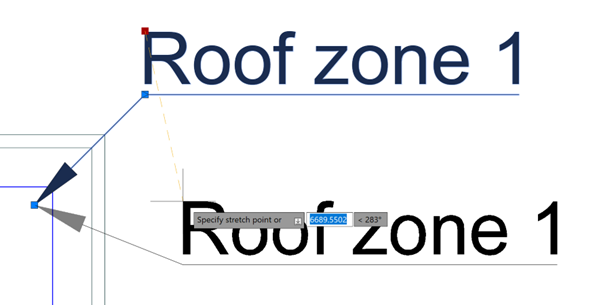
When creating a compass these boundaries can be linked to make sure the panels face the desired direction.