Roof zones
Exclusion zone
The exclusion zone is a zone on the roof where no panels can be placed. This can be used to create service paths or reserve a place for different devices. To create it select the “exclusion zone” option, specify a starting point and keep adding points until the desired shape has been reached. Press enter to close and the line will turn red to indicate the exclusion. You can also convert existing polylines into exclusion zones by using the “convert to exclusion” option.
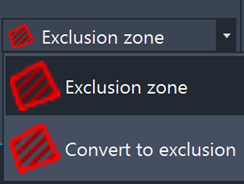
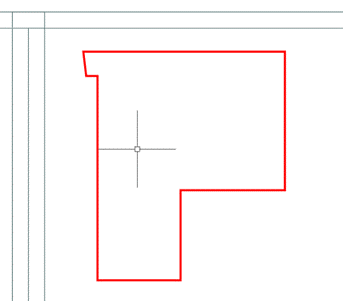
Keep out zone
The “keep out zones” option will create exclusion zones around obstacles automatically. Simply pressing the option will open a popup where you can specify the distance around obstacles that you want to keep free of panels. This can also be applied for ridges and gutters.
Edge zone
The edge zone is a zone created to keep a certain distance from the edge of the roof. To create it press the “edge zone” option and select the rooftop. Now press enter and specify the prefered distance between the edge of the roof and this zone. This zone will be created in a green color.
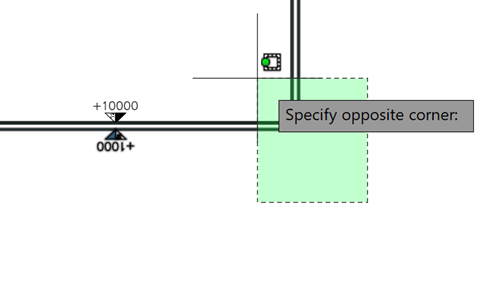
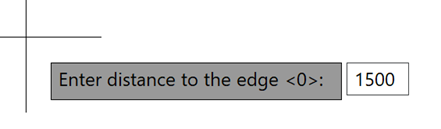

This edge zone can then also be converted into the layout boundary for your project.

